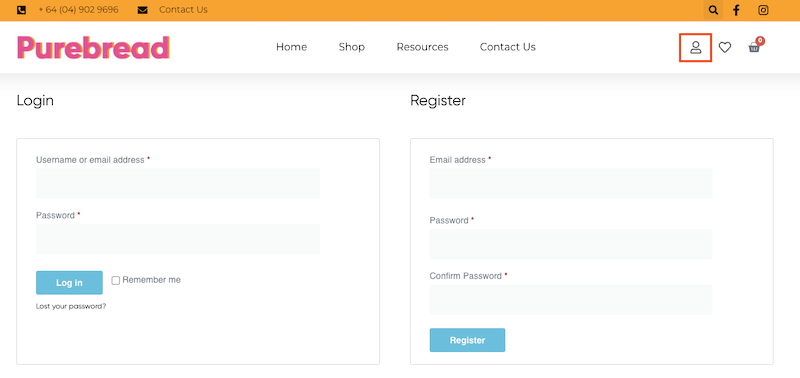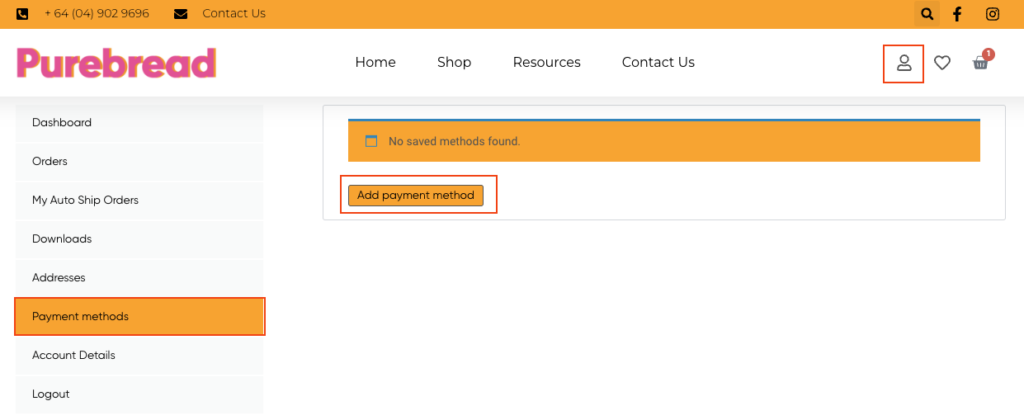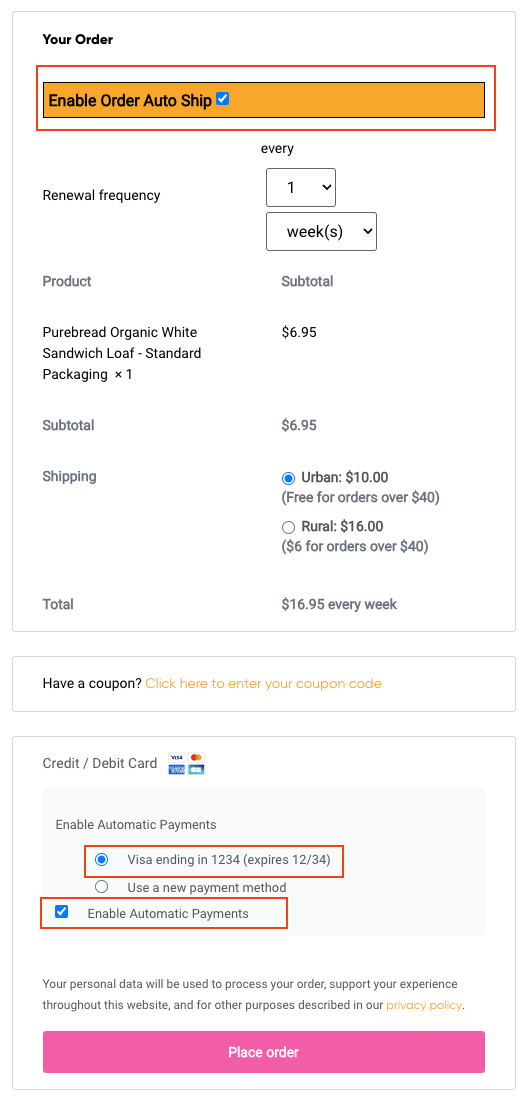Raspberry Almond Cake

Raspberry Almond Cake
This raspberry almond cake is delicious, easy to make, and something the whole family will enjoy!
Directions
1Preheat oven to 180°C. Line the bottom of a 23cm round springform pan with paper.
2Combine raspberries and brown sugar in a bowl and set aside.
3In a large bowl, combine flour, sugar, baking soda, and baking powder.
4In a separate bowl, combine the sour cream, melted butter, eggs and vanilla, then add this to the dry ingredients.
5Mix until combined.
6Place about 2/3 of the mixture in the prepared tin, and then spread the raspberries over it.
7Use the remaining mix to place on top. This will be a very thin layer and the raspberries will turn it pink. Fret not, the almonds cover it up…
8Scatter sliced almonds over surface of cake.
9Bake until a skewer comes out clean when inserted in the centre of the cake. The original recipe suggested 40 minutes which is hopeless optimism in a gas stove. Mine takes about an hour, but just check regularly after 40 minutes.
10Allow the cake to cool for 10 minutes then remove from the tin and take off the paper from the bottom of the cake.
11Make the icing by mixing the icing sugar, vanilla and milk/water together to form a thin drizzly consistency (if necessary add more liquid). Dribble this over the warm cake and leave on a rack to cool.
Ingredients
CAKE
1 cup fresh or frozen raspberries
3 tbsp brown sugar
1 cup GFGC Cake and Biscuit mix
1/3 cup white sugar
1 tsp baking powder
1/4 tsp baking soda
1/2 cup lite sour cream
30 g butter, melted
1 tsp vanilla extract
2 eggs
1/2 cup sliced almonds
GLAZE
1/2 cup GF icing sugar
1/4 tsp vanilla extract
1 tbsp milk or water