$9.95 – $27.40
Weighing in at a whopping 1kg, Big Daddy is the largest family loaf on the market.
Big Daddy is our original and ever-popular Sourdough bread with the goodness of rolled oats, providing thiamine, iron and dietary fibre, this is a mighty nutritious bread for the whole family.
We ferment our soy flour to make it more digestible and to unlock the valuable protein, vitamins and minerals. The complete dough is then naturally fermented, doubling in size over hours which breaks down the complex carbohydrates, making it much more digestible and enhancing the flavour.
Big Daddy is certified organic, and therefore, free from pesticides and herbicides commonly found in non-organic bread. All ingredients are grown and produced using sustainable farming practices that nurture and protect our land.
Organic ✅
Fermented ✅
Ingredients: Organic White Flour, Organic Wholemeal Flour, Organic Rolled Oats, Organic Raw Cane Sugar & Organic Soy Flour, Filtered Living Water, Organic Sunflower Oil, Olive Oil, Certified Sea Salt & Fresh Yeast.
$12.95 Original price was: $12.95.$10.35Current price is: $10.35.
$12.95
Be first to discover new promotions. Sign up now!
We’re excited to share how you can set up an AutoShip order for your favorite Purebread products with just a few simple steps! AutoShip ensures that your essentials are delivered to your doorstep regularly without any hassle. Here’s a quick guide to help you get started:
That’s it! You’re all set to receive your order at the chosen interval. AutoShip provides the convenience of having your essentials when you need them and saves time on reordering.
If you have any questions or need assistance, please don’t hesitate to reach out.
Happy ordering!
Best regards,
The Purebread Team
STEP 1
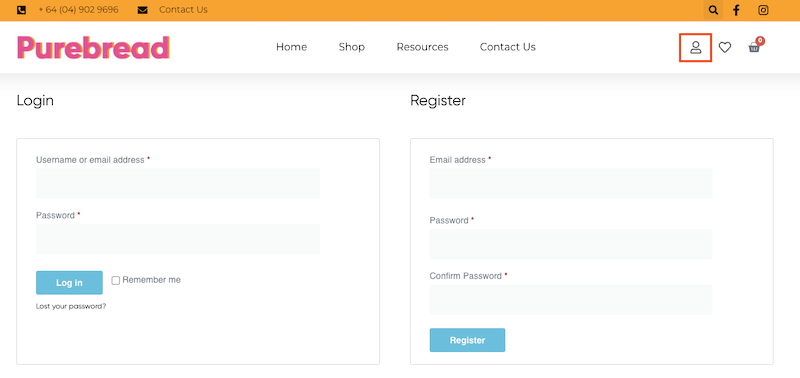
STEP 2
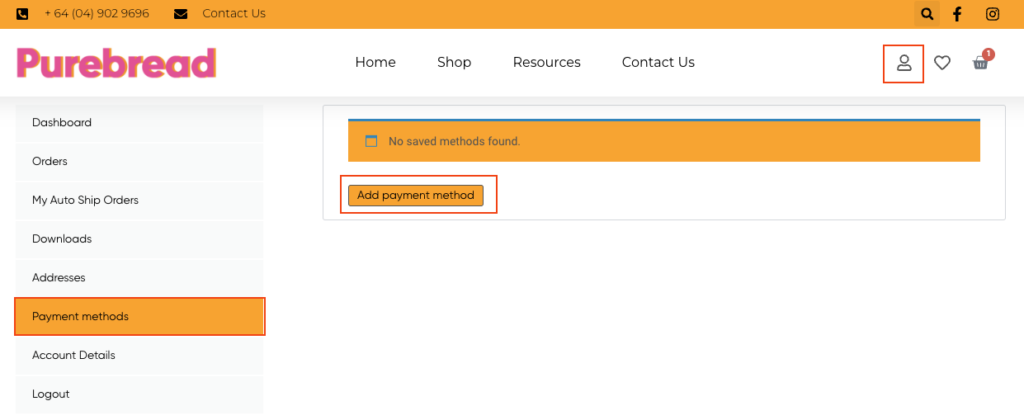
STEP 3
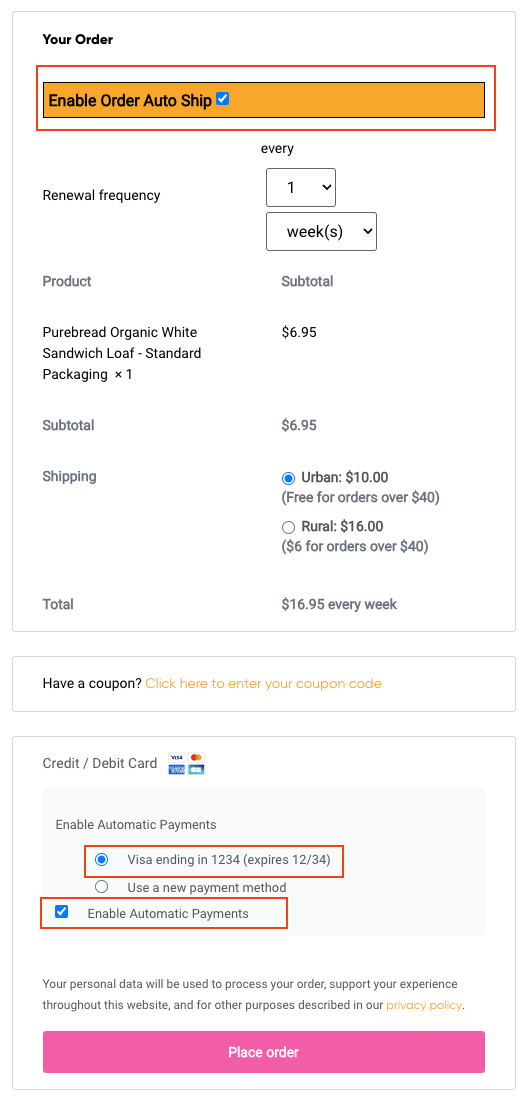
By enabling Order Auto Ship, you can streamline your shopping experience. Here’s how it works:
Enable Order Auto Ship today to never run out of your favorite products!
Check your account today to manage and review your Auto Ship orders with ease!